Avoid Tech Support Scams By Using Clear

Have you ever received an unsolicited phone call from a “Certified PC Technician”? Or seen a suspicious error message on your PC like this:
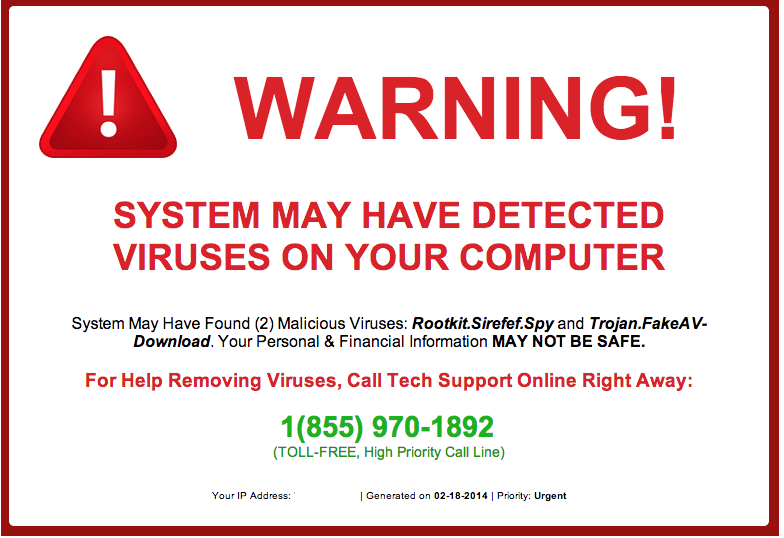
Unfortunately, the Internet is full of these scams. These unscrupulous “tech support” companies can target even the most cautious, antivirus-protected PC user.
And in this day and age when the majority of our lives—personal and business correspondence, financial information, identifying information, and much more—is stored on your computer, how do you really stay safe?
Of course, the best way to avoid being a victim is to simply ignore these unsolicited calls and warnings. But what if you think it might actually have some merit? Well, the best way to ensure nothing goes wrong is with proper safeguards.
Clear Browser Keeps Your PC Secure
Most of the time, users are unaware how their information reached these scammers. An innocent click of a banner ad or a pop-up with a tempting offer when you complete a survey is usually how trouble starts.
Or in worse scenarios, auto-play videos and ad networks transmit your PC information for their own tracking purposes and that somehow ends up in the wrong hands.
Luckily, there is a great way to protect yourself AND reduce the annoyance of these ads that have become commonplace on the Web. Ad blocker technology like Clear Browser keeps you safe by keeping out all these threats.
In fact, the way Clear Browser works, these threats will never even reach your computer. Clear Browser works like any normal Web browser, except it targets ads and keeps them from appearing on your page, keeping any potential harmful threats at bay.
When you use Clear Browser, you’ll not only notice that you’ll gain back valuable content once hidden by ads, but you’ll feel safe while you browse the Web.
Damage Control If You’ve Been Affected
Depending on the level of access the “tech support” scammers were able to achieve, there are a few things you should do to ensure your security.
If they’ve been able to remotely access your computer, you should revoke access as soon as possible; then scan your computer for any malware—like keyloggers–they may have placed on your PC.
Next, you’ll want to download and start using Clear Browser. This will ensure that vicious attacks like this cannot happen again. Finally, change your passwords as a final precaution.
Visit MalwareBytes support for a comprehensive resource on Tech Support Scams.
